Install the True Poker iOS App
Easy Step-by-Step Guide
Step 1: Fill out the form, and we’ll send you a QR code with the TP app download link via email.
Step 2: Use your iPhone’s camera to scan the QR code.
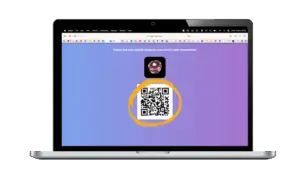
Step 3: Open Link in your browser.

Step 4: Tap “OK” on the popup.
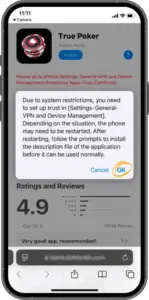
Step 5: Click “Open” when prompted to open in iTunes.

Step 6: Tap “Install” The app will begin installing.
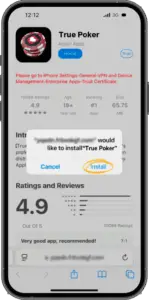
Step 7: Tap “Allow & Restart” on the popup → Your phone will restart.
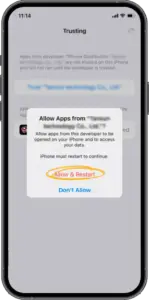
Step 8: Swipe up to continue when prompted.

Step 9: Tap “Install Profile”.

Step 10: Enter your iPhone passcode.

Step 11: Tap the TP app to log in.











